Hello Everyone,
Hope you are doing well :)
I am here going to tell you all my friends a way of add your facebook page like button in your website.
You have no need any technical knowledge for do this. just copy and paste my code under iframe tag and then add iframe code anywhere in your website files where you want to display this. after added the code you have need to update your facebook page link (like https://www.facebook.com/aboutraghunath) here.
src="http://www.facebook.com/plugins/like.php?href=http%3A%2F%2Ffacebook.com/aboutraghunath&layout=button_count&show_faces=true&width=450&action=like&colorscheme=light&height=80" scrolling="no" frameborder="0" style="border:none; overflow:hidden; width:100%; height:80px;" allowTransparency="true"
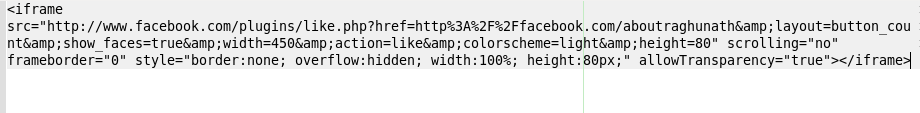
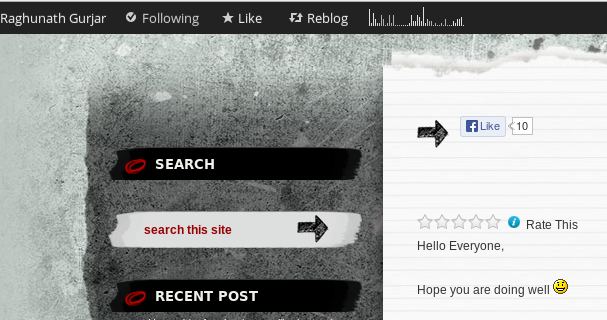
Enjoy Code!
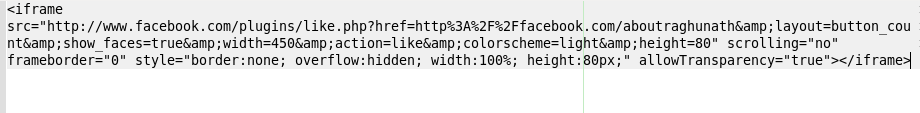
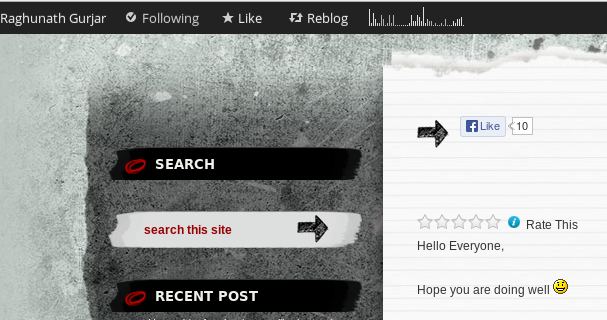 Enjoy Code!
Enjoy Code! 

No matter if some one searches for his required thing, thus he/she needs to be
available that in detail, thus that thing is maintained
over here.