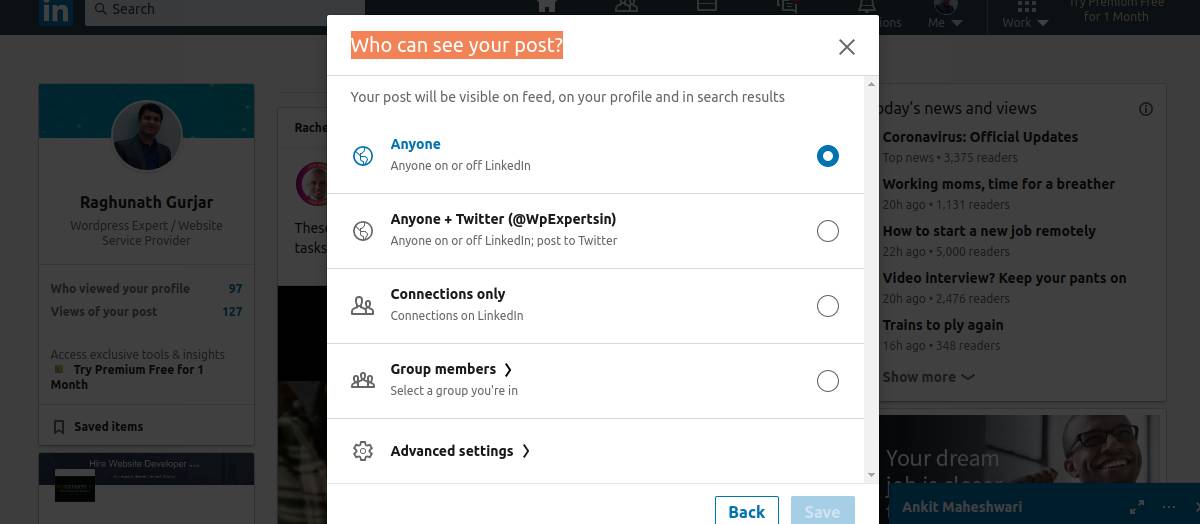Today we are going to explain a way to integrate your twitter account with your Linkedin account. If you integrate your twitter account with linkedin then chance of increasing visibility across social media platforms as much more.
After add a Twitter account to your LinkedIn profile, you can post your LinkedIn update directly to your Twitter account. This is best way to share your LinkedIn posts with your Twitter friends if they are not members of LinkedIn.
[youtube https://www.youtube.com/embed/H3lKR952yWg]
Follow given steps to add Twitter account with your LinkedIn account:
- Find the "Settings & Privacy" menu from your LinkedIn account.
- Find "Partners and services section" under Account tab
- Find Twitter settings.
- Now Click On the Manage your Twitter Settings page, you can:
- Click Add a Twitter account and reenter your LinkedIn password to process the twitter integration.
- Now you will redirect on twitter site
- Here you will need to login into your twitter account to approve the linkedin API access
- After authorize API on your twitter account you will redirect back to your linkedin profile
- Your changes are saved automatically. You also have the option to display your Twitter handle on your profile for other members to see.
Follow given steps to post or share any link with LinkedIn and Twitter account together:
- Go to home page of LinkedIn
- Click on "Start a post" button
- Select "Anyone+Twitter" option from "Who can see your post?" options list.
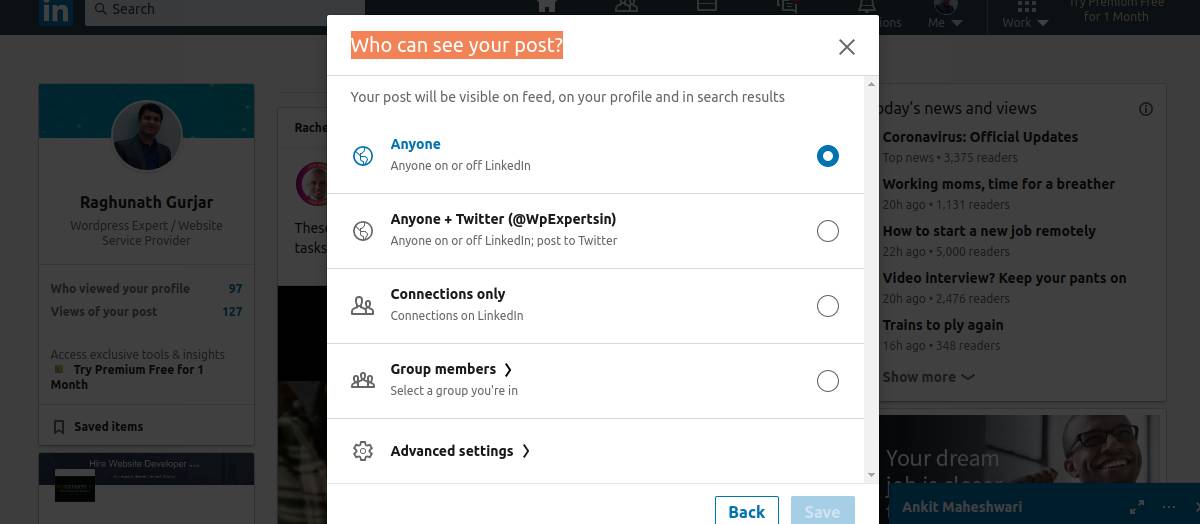
- Publish post now